| // Copyright 2014 The Flutter Authors. All rights reserved. |
| // Use of this source code is governed by a BSD-style license that can be |
| // found in the LICENSE file. |
| |
| import 'dart:math' as math; |
| |
| import 'package:flutter/foundation.dart'; |
| import 'package:flutter/widgets.dart'; |
| |
| import 'scaffold.dart'; |
| |
| /// The margin that a [FloatingActionButton] should leave between it and the |
| /// edge of the screen. |
| /// |
| /// [FloatingActionButtonLocation.endFloat] uses this to set the appropriate margin |
| /// between the [FloatingActionButton] and the end of the screen. |
| const double kFloatingActionButtonMargin = 16.0; |
| |
| /// The amount of time the [FloatingActionButton] takes to transition in or out. |
| /// |
| /// The [Scaffold] uses this to set the duration of [FloatingActionButton] |
| /// motion, entrance, and exit animations. |
| const Duration kFloatingActionButtonSegue = Duration(milliseconds: 200); |
| |
| /// The fraction of a circle the [FloatingActionButton] should turn when it enters. |
| /// |
| /// Its value corresponds to 0.125 of a full circle, equivalent to 45 degrees or pi/4 radians. |
| const double kFloatingActionButtonTurnInterval = 0.125; |
| |
| /// If a [FloatingActionButton] is used on a [Scaffold] in certain positions, |
| /// it is moved [kMiniButtonOffsetAdjustment] pixels closer to the edge of the screen. |
| /// |
| /// This is intended to be used with [FloatingActionButton.mini] set to true, |
| /// so that the floating action button appears to align with [CircleAvatar]s |
| /// in the [ListTile.leading] slot of a [ListTile] in a [ListView] in the |
| /// [Scaffold.body]. |
| /// |
| /// More specifically: |
| /// * In the following positions, the [FloatingActionButton] is moved *horizontally* |
| /// closer to the edge of the screen: |
| /// * [FloatingActionButtonLocation.miniStartTop] |
| /// * [FloatingActionButtonLocation.miniStartFloat] |
| /// * [FloatingActionButtonLocation.miniStartDocked] |
| /// * [FloatingActionButtonLocation.miniEndTop] |
| /// * [FloatingActionButtonLocation.miniEndFloat] |
| /// * [FloatingActionButtonLocation.miniEndDocked] |
| /// * In the following positions, the [FloatingActionButton] is moved *vertically* |
| /// closer to the bottom of the screen: |
| /// * [FloatingActionButtonLocation.miniStartFloat] |
| /// * [FloatingActionButtonLocation.miniCenterFloat] |
| /// * [FloatingActionButtonLocation.miniEndFloat] |
| const double kMiniButtonOffsetAdjustment = 4.0; |
| |
| /// An object that defines a position for the [FloatingActionButton] |
| /// based on the [Scaffold]'s [ScaffoldPrelayoutGeometry]. |
| /// |
| /// Flutter provides [FloatingActionButtonLocation]s for the common |
| /// [FloatingActionButton] placements in Material Design applications. These |
| /// locations are available as static members of this class. |
| /// |
| /// ## Floating Action Button placements |
| /// |
| /// The following diagrams show the available placement locations for the FloatingActionButton. |
| /// |
| /// * [FloatingActionButtonLocation.centerDocked]: |
| /// |
| /// 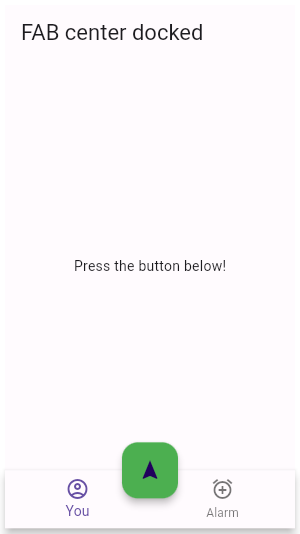 |
| /// |
| /// * [FloatingActionButtonLocation.centerFloat]: |
| /// |
| /// 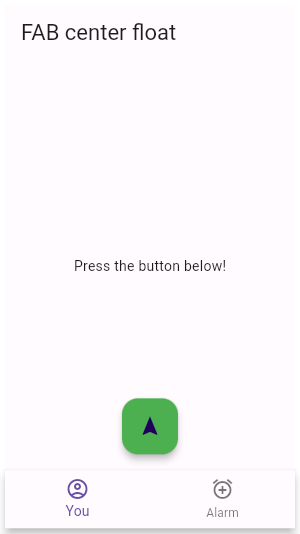 |
| /// |
| /// * [FloatingActionButtonLocation.centerTop]: |
| /// |
| /// 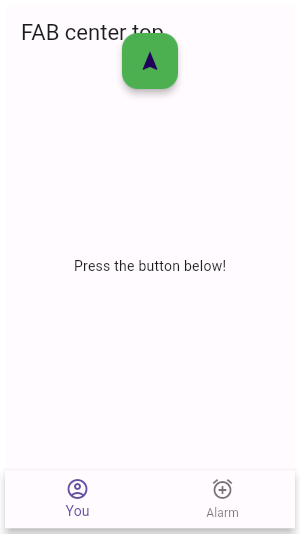 |
| /// |
| /// * [FloatingActionButtonLocation.endDocked]: |
| /// |
| /// 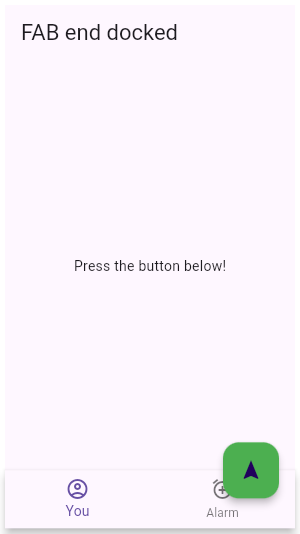 |
| /// |
| /// * [FloatingActionButtonLocation.endFloat]: |
| /// |
| /// 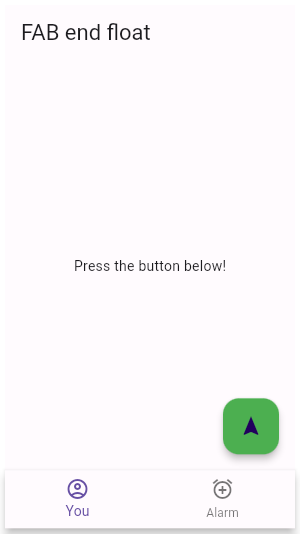 |
| /// |
| /// * [FloatingActionButtonLocation.endTop]: |
| /// |
| /// 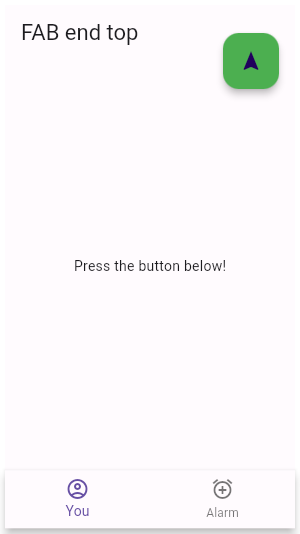 |
| /// |
| /// * [FloatingActionButtonLocation.startDocked]: |
| /// |
| /// 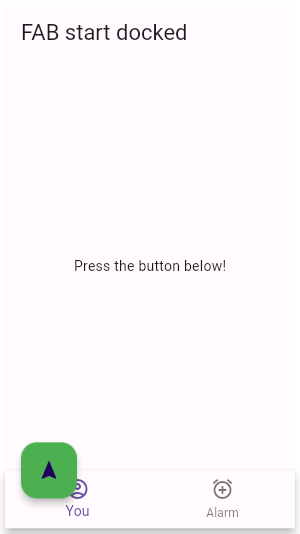 |
| /// |
| /// * [FloatingActionButtonLocation.startFloat]: |
| /// |
| /// 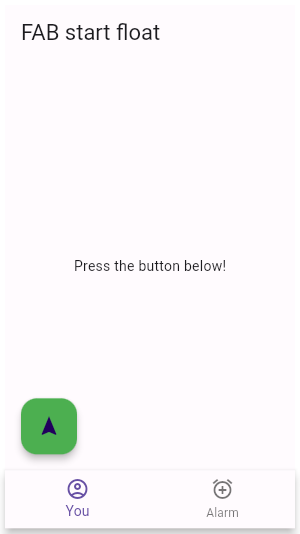 |
| /// |
| /// * [FloatingActionButtonLocation.startTop]: |
| /// |
| /// 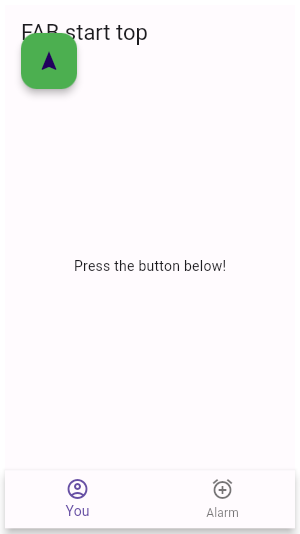 |
| /// |
| /// * [FloatingActionButtonLocation.miniCenterDocked]: |
| /// |
| /// 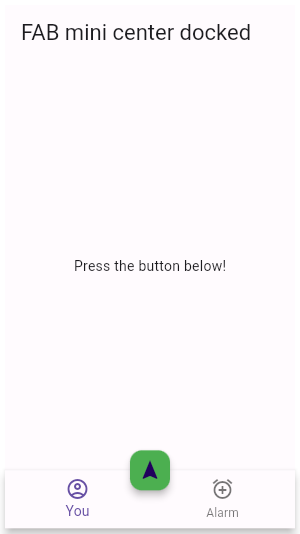 |
| /// |
| /// * [FloatingActionButtonLocation.miniCenterFloat]: |
| /// |
| /// 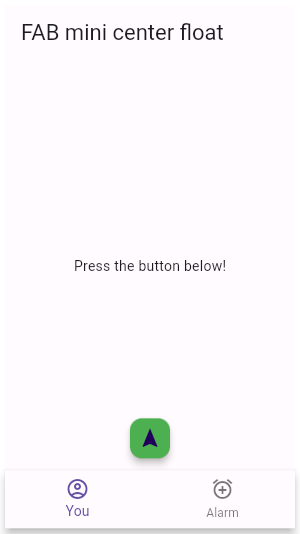 |
| /// |
| /// * [FloatingActionButtonLocation.miniCenterTop]: |
| /// |
| /// 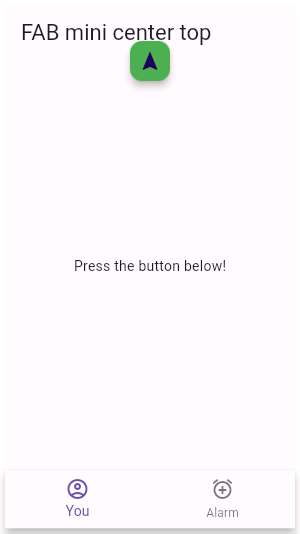 |
| /// |
| /// * [FloatingActionButtonLocation.miniEndDocked]: |
| /// |
| ///  |
| /// |
| /// * [FloatingActionButtonLocation.miniEndFloat]: |
| /// |
| /// 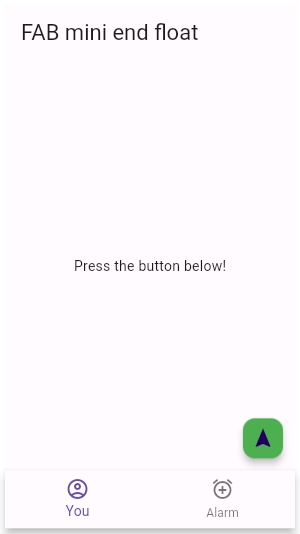 |
| /// |
| /// * [FloatingActionButtonLocation.miniEndTop]: |
| /// |
| /// 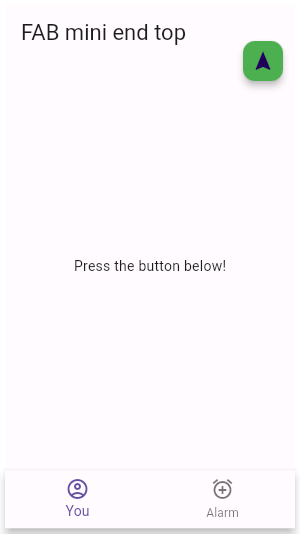 |
| /// |
| /// * [FloatingActionButtonLocation.miniStartDocked]: |
| /// |
| /// 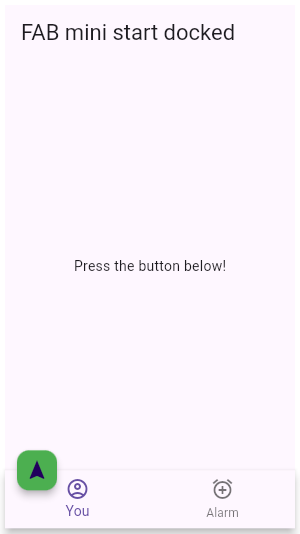 |
| /// |
| /// * [FloatingActionButtonLocation.miniStartFloat]: |
| /// |
| /// 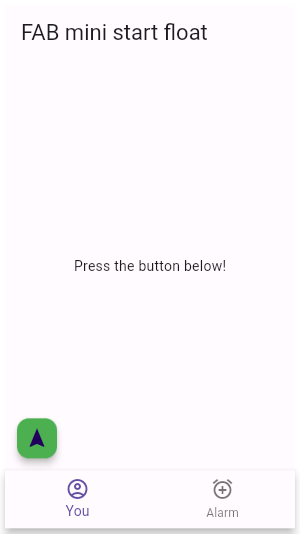 |
| /// |
| /// * [FloatingActionButtonLocation.miniStartTop]: |
| /// |
| /// 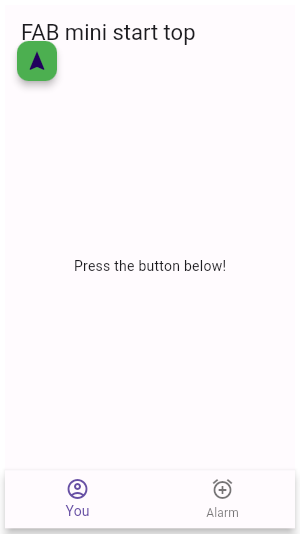 |
| /// |
| /// See also: |
| /// |
| /// * [FloatingActionButton], which is a circular button typically shown in the |
| /// bottom right corner of the app. |
| /// * [FloatingActionButtonAnimator], which is used to animate the |
| /// [Scaffold.floatingActionButton] from one [FloatingActionButtonLocation] to |
| /// another. |
| /// * [ScaffoldPrelayoutGeometry], the geometry that |
| /// [FloatingActionButtonLocation]s use to position the [FloatingActionButton]. |
| abstract class FloatingActionButtonLocation { |
| /// Abstract const constructor. This constructor enables subclasses to provide |
| /// const constructors so that they can be used in const expressions. |
| const FloatingActionButtonLocation(); |
| |
| /// Start-aligned [FloatingActionButton], floating over the transition between |
| /// the [Scaffold.appBar] and the [Scaffold.body]. |
| /// |
| /// To align a floating action button with [CircleAvatar]s in the |
| /// [ListTile.leading] slots of [ListTile]s in a [ListView] in the [Scaffold.body], |
| /// use [miniStartTop] and set [FloatingActionButton.mini] to true. |
| /// |
| /// This is unlikely to be a useful location for apps that lack a top [AppBar] |
| /// or that use a [SliverAppBar] in the scaffold body itself. |
| /// |
| /// 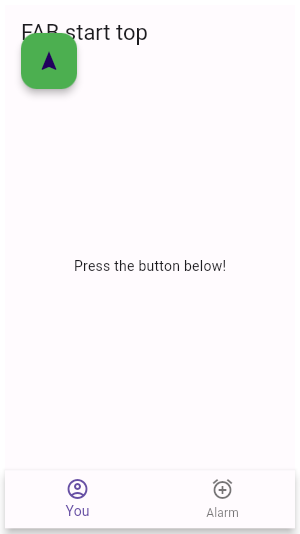 |
| static const FloatingActionButtonLocation startTop = _StartTopFabLocation(); |
| |
| /// Start-aligned [FloatingActionButton], floating over the transition between |
| /// the [Scaffold.appBar] and the [Scaffold.body], optimized for mini floating |
| /// action buttons. |
| /// |
| /// This is intended to be used with [FloatingActionButton.mini] set to true, |
| /// so that the floating action button appears to align with [CircleAvatar]s |
| /// in the [ListTile.leading] slot of a [ListTile] in a [ListView] in the |
| /// [Scaffold.body]. |
| /// |
| /// This is unlikely to be a useful location for apps that lack a top [AppBar] |
| /// or that use a [SliverAppBar] in the scaffold body itself. |
| /// |
| /// 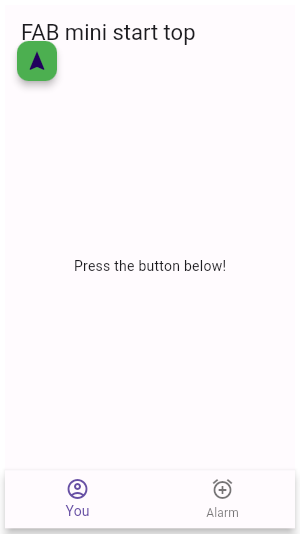 |
| static const FloatingActionButtonLocation miniStartTop = _MiniStartTopFabLocation(); |
| |
| /// Centered [FloatingActionButton], floating over the transition between |
| /// the [Scaffold.appBar] and the [Scaffold.body]. |
| /// |
| /// This is unlikely to be a useful location for apps that lack a top [AppBar] |
| /// or that use a [SliverAppBar] in the scaffold body itself. |
| /// |
| /// 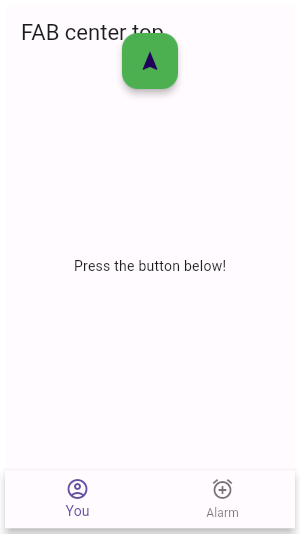 |
| static const FloatingActionButtonLocation centerTop = _CenterTopFabLocation(); |
| |
| /// Centered [FloatingActionButton], floating over the transition between |
| /// the [Scaffold.appBar] and the [Scaffold.body], intended to be used with |
| /// [FloatingActionButton.mini] set to true. |
| /// |
| /// This is unlikely to be a useful location for apps that lack a top [AppBar] |
| /// or that use a [SliverAppBar] in the scaffold body itself. |
| /// |
| /// 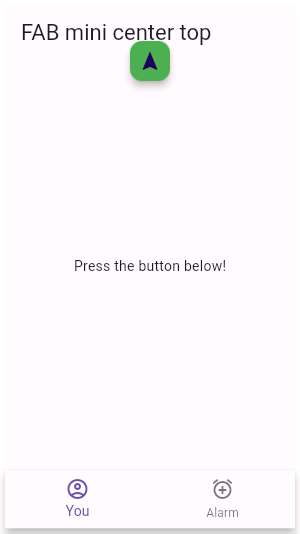 |
| static const FloatingActionButtonLocation miniCenterTop = _MiniCenterTopFabLocation(); |
| |
| /// End-aligned [FloatingActionButton], floating over the transition between |
| /// the [Scaffold.appBar] and the [Scaffold.body]. |
| /// |
| /// To align a floating action button with [CircleAvatar]s in the |
| /// [ListTile.trailing] slots of [ListTile]s in a [ListView] in the [Scaffold.body], |
| /// use [miniEndTop] and set [FloatingActionButton.mini] to true. |
| /// |
| /// This is unlikely to be a useful location for apps that lack a top [AppBar] |
| /// or that use a [SliverAppBar] in the scaffold body itself. |
| /// |
| /// 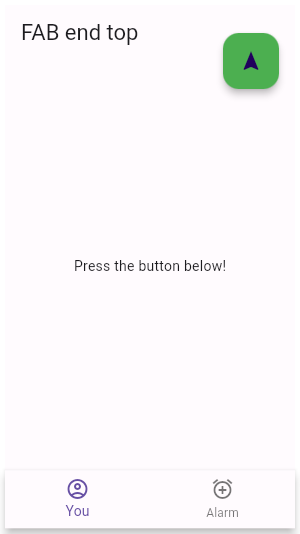 |
| static const FloatingActionButtonLocation endTop = _EndTopFabLocation(); |
| |
| /// End-aligned [FloatingActionButton], floating over the transition between |
| /// the [Scaffold.appBar] and the [Scaffold.body], optimized for mini floating |
| /// action buttons. |
| /// |
| /// This is intended to be used with [FloatingActionButton.mini] set to true, |
| /// so that the floating action button appears to align with [CircleAvatar]s |
| /// in the [ListTile.trailing] slot of a [ListTile] in a [ListView] in the |
| /// [Scaffold.body]. |
| /// |
| /// This is unlikely to be a useful location for apps that lack a top [AppBar] |
| /// or that use a [SliverAppBar] in the scaffold body itself. |
| /// |
| /// 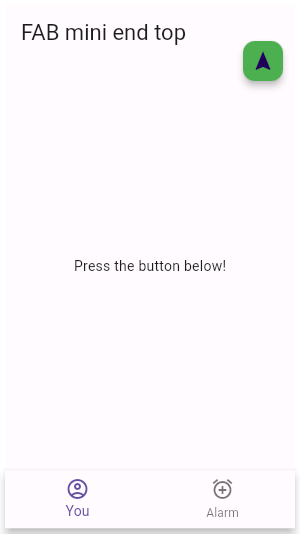 |
| static const FloatingActionButtonLocation miniEndTop = _MiniEndTopFabLocation(); |
| |
| /// Start-aligned [FloatingActionButton], floating at the bottom of the screen. |
| /// |
| /// To align a floating action button with [CircleAvatar]s in the |
| /// [ListTile.leading] slots of [ListTile]s in a [ListView] in the [Scaffold.body], |
| /// use [miniStartFloat] and set [FloatingActionButton.mini] to true. |
| /// |
| /// 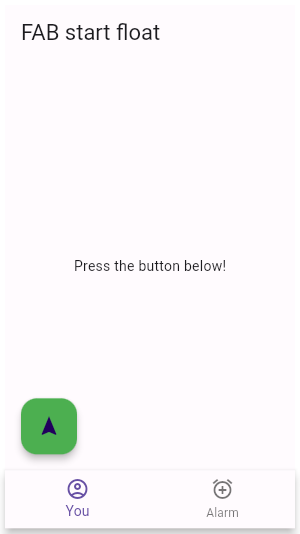 |
| static const FloatingActionButtonLocation startFloat = _StartFloatFabLocation(); |
| |
| /// Start-aligned [FloatingActionButton], floating at the bottom of the screen, |
| /// optimized for mini floating action buttons. |
| /// |
| /// This is intended to be used with [FloatingActionButton.mini] set to true, |
| /// so that the floating action button appears to align with [CircleAvatar]s |
| /// in the [ListTile.leading] slot of a [ListTile] in a [ListView] in the |
| /// [Scaffold.body]. |
| /// |
| /// Compared to [FloatingActionButtonLocation.startFloat], floating action |
| /// buttons using this location will move horizontally _and_ vertically |
| /// closer to the edges, by [kMiniButtonOffsetAdjustment] each. |
| /// |
| /// 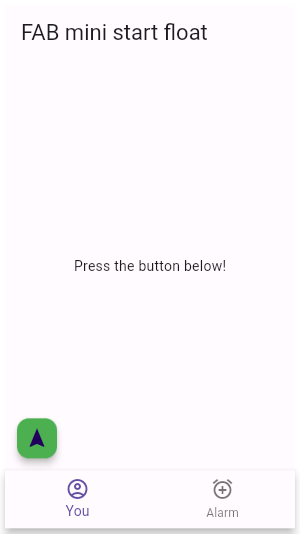 |
| static const FloatingActionButtonLocation miniStartFloat = _MiniStartFloatFabLocation(); |
| |
| /// Centered [FloatingActionButton], floating at the bottom of the screen. |
| /// |
| /// To position a mini floating action button, use [miniCenterFloat] and |
| /// set [FloatingActionButton.mini] to true. |
| /// |
| /// 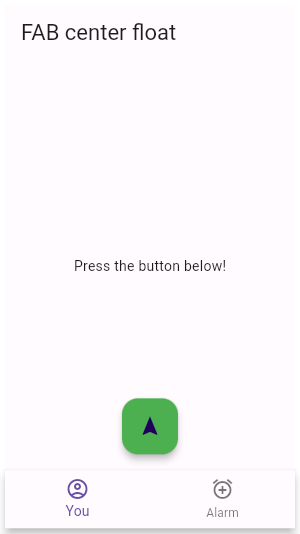 |
| static const FloatingActionButtonLocation centerFloat = _CenterFloatFabLocation(); |
| |
| /// Centered [FloatingActionButton], floating at the bottom of the screen, |
| /// optimized for mini floating action buttons. |
| /// |
| /// This is intended to be used with [FloatingActionButton.mini] set to true, |
| /// so that the floating action button appears to align horizontally with |
| /// the locations [FloatingActionButtonLocation.miniStartFloat] |
| /// and [FloatingActionButtonLocation.miniEndFloat]. |
| /// |
| /// Compared to [FloatingActionButtonLocation.centerFloat], floating action |
| /// buttons using this location will move vertically down |
| /// by [kMiniButtonOffsetAdjustment]. |
| /// |
| /// 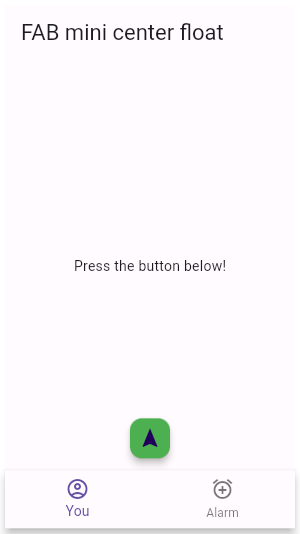 |
| static const FloatingActionButtonLocation miniCenterFloat = _MiniCenterFloatFabLocation(); |
| |
| /// End-aligned [FloatingActionButton], floating at the bottom of the screen. |
| /// |
| /// This is the default alignment of [FloatingActionButton]s in Material applications. |
| /// |
| /// To align a floating action button with [CircleAvatar]s in the |
| /// [ListTile.trailing] slots of [ListTile]s in a [ListView] in the [Scaffold.body], |
| /// use [miniEndFloat] and set [FloatingActionButton.mini] to true. |
| /// |
| /// 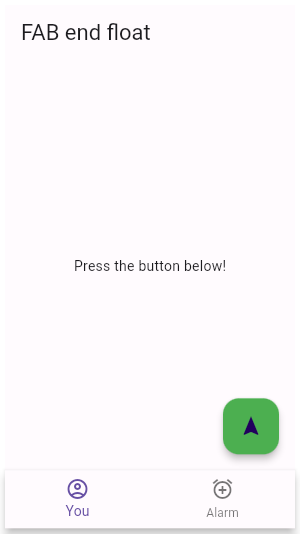 |
| static const FloatingActionButtonLocation endFloat = _EndFloatFabLocation(); |
| |
| /// End-aligned [FloatingActionButton], floating at the bottom of the screen, |
| /// optimized for mini floating action buttons. |
| /// |
| /// This is intended to be used with [FloatingActionButton.mini] set to true, |
| /// so that the floating action button appears to align with [CircleAvatar]s |
| /// in the [ListTile.trailing] slot of a [ListTile] in a [ListView] in the |
| /// [Scaffold.body]. |
| /// |
| /// Compared to [FloatingActionButtonLocation.endFloat], floating action |
| /// buttons using this location will move horizontally _and_ vertically |
| /// closer to the edges, by [kMiniButtonOffsetAdjustment] each. |
| /// |
| /// 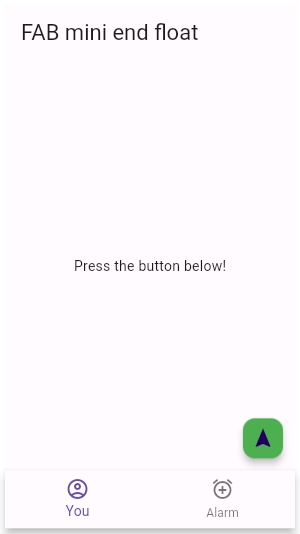 |
| static const FloatingActionButtonLocation miniEndFloat = _MiniEndFloatFabLocation(); |
| |
| /// Start-aligned [FloatingActionButton], floating over the |
| /// [Scaffold.bottomNavigationBar] so that the center of the floating |
| /// action button lines up with the top of the bottom navigation bar. |
| /// |
| /// To align a floating action button with [CircleAvatar]s in the |
| /// [ListTile.leading] slots of [ListTile]s in a [ListView] in the [Scaffold.body], |
| /// use [miniStartDocked] and set [FloatingActionButton.mini] to true. |
| /// |
| /// If the value of [Scaffold.bottomNavigationBar] is a [BottomAppBar], |
| /// the bottom app bar can include a "notch" in its shape that accommodates |
| /// the overlapping floating action button. |
| /// |
| /// This is unlikely to be a useful location for apps that lack a bottom |
| /// navigation bar. |
| /// |
| /// 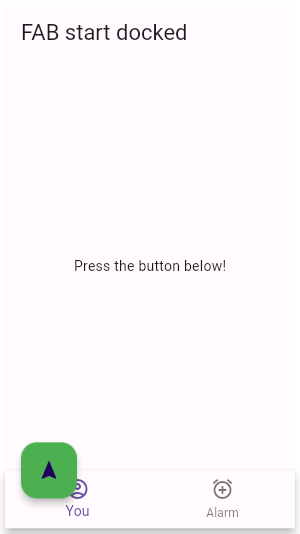 |
| static const FloatingActionButtonLocation startDocked = _StartDockedFabLocation(); |
| |
| /// Start-aligned [FloatingActionButton], floating over the |
| /// [Scaffold.bottomNavigationBar] so that the center of the floating |
| /// action button lines up with the top of the bottom navigation bar, |
| /// optimized for mini floating action buttons. |
| /// |
| /// If the value of [Scaffold.bottomNavigationBar] is a [BottomAppBar], |
| /// the bottom app bar can include a "notch" in its shape that accommodates |
| /// the overlapping floating action button. |
| /// |
| /// This is intended to be used with [FloatingActionButton.mini] set to true, |
| /// so that the floating action button appears to align with [CircleAvatar]s |
| /// in the [ListTile.leading] slot of a [ListTile] in a [ListView] in the |
| /// [Scaffold.body]. |
| /// |
| /// This is unlikely to be a useful location for apps that lack a bottom |
| /// navigation bar. |
| /// |
| /// 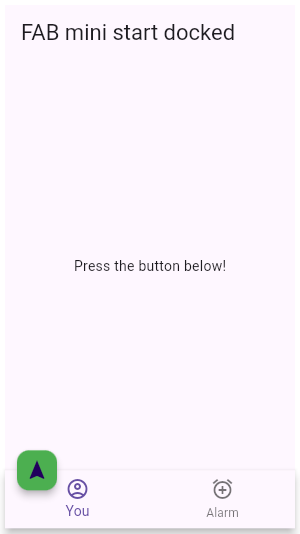 |
| static const FloatingActionButtonLocation miniStartDocked = _MiniStartDockedFabLocation(); |
| |
| /// Centered [FloatingActionButton], floating over the |
| /// [Scaffold.bottomNavigationBar] so that the center of the floating |
| /// action button lines up with the top of the bottom navigation bar. |
| /// |
| /// If the value of [Scaffold.bottomNavigationBar] is a [BottomAppBar], |
| /// the bottom app bar can include a "notch" in its shape that accommodates |
| /// the overlapping floating action button. |
| /// |
| /// This is unlikely to be a useful location for apps that lack a bottom |
| /// navigation bar. |
| /// |
| /// 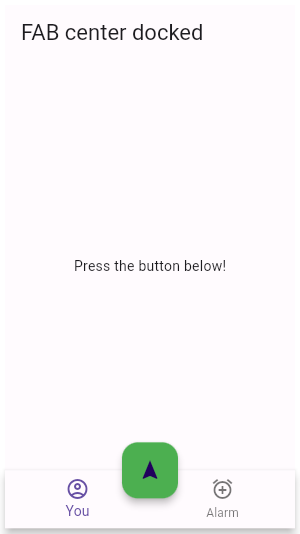 |
| static const FloatingActionButtonLocation centerDocked = _CenterDockedFabLocation(); |
| |
| /// Centered [FloatingActionButton], floating over the |
| /// [Scaffold.bottomNavigationBar] so that the center of the floating |
| /// action button lines up with the top of the bottom navigation bar; |
| /// intended to be used with [FloatingActionButton.mini] set to true. |
| /// |
| /// If the value of [Scaffold.bottomNavigationBar] is a [BottomAppBar], |
| /// the bottom app bar can include a "notch" in its shape that accommodates |
| /// the overlapping floating action button. |
| /// |
| /// This is unlikely to be a useful location for apps that lack a bottom |
| /// navigation bar. |
| /// |
| /// 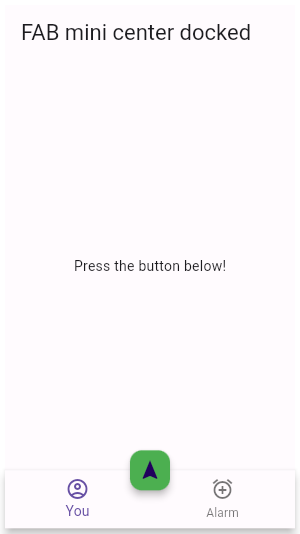 |
| static const FloatingActionButtonLocation miniCenterDocked = _MiniCenterDockedFabLocation(); |
| |
| /// End-aligned [FloatingActionButton], floating over the |
| /// [Scaffold.bottomNavigationBar] so that the center of the floating |
| /// action button lines up with the top of the bottom navigation bar. |
| /// |
| /// If the value of [Scaffold.bottomNavigationBar] is a [BottomAppBar], |
| /// the bottom app bar can include a "notch" in its shape that accommodates |
| /// the overlapping floating action button. |
| /// |
| /// This is unlikely to be a useful location for apps that lack a bottom |
| /// navigation bar. |
| /// |
| /// 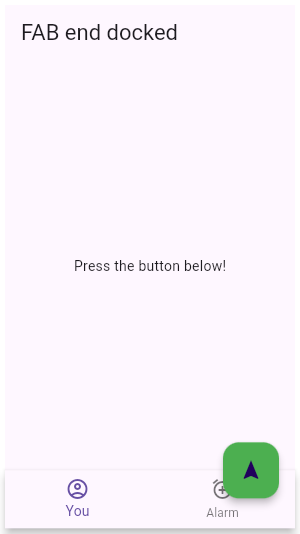 |
| static const FloatingActionButtonLocation endDocked = _EndDockedFabLocation(); |
| |
| /// End-aligned [FloatingActionButton], floating over the |
| /// [Scaffold.bottomNavigationBar] so that the center of the floating |
| /// action button lines up with the top of the bottom navigation bar, |
| /// optimized for mini floating action buttons. |
| /// |
| /// To align a floating action button with [CircleAvatar]s in the |
| /// [ListTile.trailing] slots of [ListTile]s in a [ListView] in the [Scaffold.body], |
| /// use [miniEndDocked] and set [FloatingActionButton.mini] to true. |
| /// |
| /// If the value of [Scaffold.bottomNavigationBar] is a [BottomAppBar], |
| /// the bottom app bar can include a "notch" in its shape that accommodates |
| /// the overlapping floating action button. |
| /// |
| /// This is intended to be used with [FloatingActionButton.mini] set to true, |
| /// so that the floating action button appears to align with [CircleAvatar]s |
| /// in the [ListTile.trailing] slot of a [ListTile] in a [ListView] in the |
| /// [Scaffold.body]. |
| /// |
| /// This is unlikely to be a useful location for apps that lack a bottom |
| /// navigation bar. |
| /// |
| ///  |
| static const FloatingActionButtonLocation miniEndDocked = _MiniEndDockedFabLocation(); |
| |
| /// Places the [FloatingActionButton] based on the [Scaffold]'s layout. |
| /// |
| /// This uses a [ScaffoldPrelayoutGeometry], which the [Scaffold] constructs |
| /// during its layout phase after it has laid out every widget it can lay out |
| /// except the [FloatingActionButton]. The [Scaffold] uses the [Offset] |
| /// returned from this method to position the [FloatingActionButton] and |
| /// complete its layout. |
| Offset getOffset(ScaffoldPrelayoutGeometry scaffoldGeometry); |
| |
| @override |
| String toString() => objectRuntimeType(this, 'FloatingActionButtonLocation'); |
| } |
| |
| /// A base class that simplifies building [FloatingActionButtonLocation]s when |
| /// used with mixins [FabTopOffsetY], [FabFloatOffsetY], [FabDockedOffsetY], |
| /// [FabStartOffsetX], [FabCenterOffsetX], [FabEndOffsetX], and [FabMiniOffsetAdjustment]. |
| /// |
| /// A subclass of [FloatingActionButtonLocation] which implements its [getOffset] method |
| /// using three other methods: [getOffsetX], [getOffsetY], and [isMini]. |
| /// |
| /// Different mixins on this class override different methods, so that combining |
| /// a set of mixins creates a floating action button location. |
| /// |
| /// For example: the location [FloatingActionButtonLocation.miniEndTop] |
| /// is based on a class that extends [StandardFabLocation] |
| /// with mixins [FabMiniOffsetAdjustment], [FabEndOffsetX], and [FabTopOffsetY]. |
| /// |
| /// You can create your own subclass of [StandardFabLocation] |
| /// to implement a custom [FloatingActionButtonLocation]. |
| /// |
| /// {@tool dartpad --template=stateless_widget_material_no_null_safety} |
| /// |
| /// This is an example of a user-defined [FloatingActionButtonLocation]. |
| /// |
| /// The example shows a [Scaffold] with an [AppBar], a [BottomAppBar], and a |
| /// [FloatingActionButton] using a custom [FloatingActionButtonLocation]. |
| /// |
| /// The new [FloatingActionButtonLocation] is defined |
| /// by extending [StandardFabLocation] with two mixins, |
| /// [FabEndOffsetX] and [FabFloatOffsetY], and overriding the |
| /// [getOffsetX] method to adjust the FAB's x-coordinate, creating a |
| /// [FloatingActionButtonLocation] slightly different from |
| /// [FloatingActionButtonLocation.endFloat]. |
| /// |
| /// ```dart preamble |
| /// class AlmostEndFloatFabLocation extends StandardFabLocation |
| /// with FabEndOffsetX, FabFloatOffsetY { |
| /// @override |
| /// double getOffsetX (ScaffoldPrelayoutGeometry scaffoldGeometry, double adjustment) { |
| /// final double directionalAdjustment = |
| /// scaffoldGeometry.textDirection == TextDirection.ltr ? -50.0 : 50.0; |
| /// return super.getOffsetX(scaffoldGeometry, adjustment) + directionalAdjustment; |
| /// } |
| /// } |
| /// ``` |
| /// |
| /// ```dart |
| /// Widget build(BuildContext context) { |
| /// return Scaffold( |
| /// appBar: AppBar( |
| /// title: Text('Home page'), |
| /// ), |
| /// floatingActionButton: FloatingActionButton( |
| /// onPressed: () { print('FAB pressed.'); }, |
| /// tooltip: 'Increment', |
| /// child: Icon(Icons.add), |
| /// ), |
| /// floatingActionButtonLocation: AlmostEndFloatFabLocation(), |
| /// ); |
| /// } |
| /// ``` |
| /// {@end-tool} |
| /// |
| abstract class StandardFabLocation extends FloatingActionButtonLocation { |
| /// Abstract const constructor. This constructor enables subclasses to provide |
| /// const constructors so that they can be used in const expressions. |
| const StandardFabLocation(); |
| |
| /// Obtains the x-offset to place the [FloatingActionButton] based on the |
| /// [Scaffold]'s layout. |
| /// |
| /// Used by [getOffset] to compute its x-coordinate. |
| double getOffsetX(ScaffoldPrelayoutGeometry scaffoldGeometry, double adjustment); |
| |
| /// Obtains the y-offset to place the [FloatingActionButton] based on the |
| /// [Scaffold]'s layout. |
| /// |
| /// Used by [getOffset] to compute its y-coordinate. |
| double getOffsetY(ScaffoldPrelayoutGeometry scaffoldGeometry, double adjustment); |
| |
| /// A function returning whether this [StandardFabLocation] is optimized for |
| /// mini [FloatingActionButton]s. |
| bool isMini () => false; |
| |
| @override |
| Offset getOffset(ScaffoldPrelayoutGeometry scaffoldGeometry) { |
| final double adjustment = isMini() ? kMiniButtonOffsetAdjustment : 0.0; |
| return Offset( |
| getOffsetX(scaffoldGeometry, adjustment), |
| getOffsetY(scaffoldGeometry, adjustment), |
| ); |
| } |
| |
| /// Calculates x-offset for left-aligned [FloatingActionButtonLocation]s. |
| static double _leftOffsetX(ScaffoldPrelayoutGeometry scaffoldGeometry, double adjustment) { |
| return kFloatingActionButtonMargin |
| + scaffoldGeometry.minInsets.left |
| - adjustment; |
| } |
| |
| /// Calculates x-offset for right-aligned [FloatingActionButtonLocation]s. |
| static double _rightOffsetX(ScaffoldPrelayoutGeometry scaffoldGeometry, double adjustment) { |
| return scaffoldGeometry.scaffoldSize.width |
| - kFloatingActionButtonMargin |
| - scaffoldGeometry.minInsets.right |
| - scaffoldGeometry.floatingActionButtonSize.width |
| + adjustment; |
| } |
| |
| |
| } |
| |
| /// Mixin for a "top" floating action button location, such as |
| /// [FloatingActionButtonLocation.startTop]. |
| /// |
| /// The `adjustment`, typically [kMiniButtonOffsetAdjustment], is ignored in the |
| /// Y axis of "top" positions. For "top" positions, the X offset is adjusted to |
| /// move closer to the edge of the screen. This is so that a minified floating |
| /// action button appears to align with [CircleAvatar]s in the |
| /// [ListTile.leading] slot of a [ListTile] in a [ListView] in the |
| /// [Scaffold.body]. |
| mixin FabTopOffsetY on StandardFabLocation { |
| /// Calculates y-offset for [FloatingActionButtonLocation]s floating over |
| /// the transition between the [Scaffold.appBar] and the [Scaffold.body]. |
| @override |
| double getOffsetY(ScaffoldPrelayoutGeometry scaffoldGeometry, double adjustment) { |
| if (scaffoldGeometry.contentTop > scaffoldGeometry.minViewPadding.top) { |
| final double fabHalfHeight = scaffoldGeometry.floatingActionButtonSize.height / 2.0; |
| return scaffoldGeometry.contentTop - fabHalfHeight; |
| } |
| // Otherwise, ensure we are placed within the bounds of a safe area. |
| return scaffoldGeometry.minViewPadding.top; |
| } |
| } |
| |
| /// Mixin for a "float" floating action button location, such as [FloatingActionButtonLocation.centerFloat]. |
| mixin FabFloatOffsetY on StandardFabLocation { |
| /// Calculates y-offset for [FloatingActionButtonLocation]s floating at |
| /// the bottom of the screen. |
| @override |
| double getOffsetY(ScaffoldPrelayoutGeometry scaffoldGeometry, double adjustment) { |
| final double contentBottom = scaffoldGeometry.contentBottom; |
| final double bottomContentHeight = scaffoldGeometry.scaffoldSize.height - contentBottom; |
| final double bottomSheetHeight = scaffoldGeometry.bottomSheetSize.height; |
| final double fabHeight = scaffoldGeometry.floatingActionButtonSize.height; |
| final double snackBarHeight = scaffoldGeometry.snackBarSize.height; |
| final double safeMargin = math.max( |
| kFloatingActionButtonMargin, |
| scaffoldGeometry.minViewPadding.bottom - bottomContentHeight, |
| ); |
| |
| double fabY = contentBottom - fabHeight - safeMargin; |
| if (snackBarHeight > 0.0) |
| fabY = math.min(fabY, contentBottom - snackBarHeight - fabHeight - kFloatingActionButtonMargin); |
| if (bottomSheetHeight > 0.0) |
| fabY = math.min(fabY, contentBottom - bottomSheetHeight - fabHeight / 2.0); |
| |
| return fabY + adjustment; |
| } |
| } |
| |
| /// Mixin for a "docked" floating action button location, such as [FloatingActionButtonLocation.endDocked]. |
| mixin FabDockedOffsetY on StandardFabLocation { |
| /// Calculates y-offset for [FloatingActionButtonLocation]s floating over the |
| /// [Scaffold.bottomNavigationBar] so that the center of the floating |
| /// action button lines up with the top of the bottom navigation bar. |
| @override |
| double getOffsetY(ScaffoldPrelayoutGeometry scaffoldGeometry, double adjustment) { |
| final double contentBottom = scaffoldGeometry.contentBottom; |
| final double contentMargin = scaffoldGeometry.scaffoldSize.height - contentBottom; |
| final double bottomViewPadding = scaffoldGeometry.minViewPadding.bottom; |
| final double bottomSheetHeight = scaffoldGeometry.bottomSheetSize.height; |
| final double fabHeight = scaffoldGeometry.floatingActionButtonSize.height; |
| final double snackBarHeight = scaffoldGeometry.snackBarSize.height; |
| final double safeMargin = bottomViewPadding > contentMargin ? bottomViewPadding : 0.0; |
| |
| double fabY = contentBottom - fabHeight / 2.0 - safeMargin; |
| // The FAB should sit with a margin between it and the snack bar. |
| if (snackBarHeight > 0.0) |
| fabY = math.min(fabY, contentBottom - snackBarHeight - fabHeight - kFloatingActionButtonMargin); |
| // The FAB should sit with its center in front of the top of the bottom sheet. |
| if (bottomSheetHeight > 0.0) |
| fabY = math.min(fabY, contentBottom - bottomSheetHeight - fabHeight / 2.0); |
| final double maxFabY = scaffoldGeometry.scaffoldSize.height - fabHeight - safeMargin; |
| return math.min(maxFabY, fabY); |
| } |
| } |
| |
| /// Mixin for a "start" floating action button location, such as [FloatingActionButtonLocation.startTop]. |
| mixin FabStartOffsetX on StandardFabLocation { |
| /// Calculates x-offset for start-aligned [FloatingActionButtonLocation]s. |
| @override |
| double getOffsetX(ScaffoldPrelayoutGeometry scaffoldGeometry, double adjustment) { |
| assert(scaffoldGeometry.textDirection != null); |
| switch (scaffoldGeometry.textDirection) { |
| case TextDirection.rtl: |
| return StandardFabLocation._rightOffsetX(scaffoldGeometry, adjustment); |
| case TextDirection.ltr: |
| return StandardFabLocation._leftOffsetX(scaffoldGeometry, adjustment); |
| } |
| } |
| } |
| |
| /// Mixin for a "center" floating action button location, such as [FloatingActionButtonLocation.centerFloat]. |
| mixin FabCenterOffsetX on StandardFabLocation { |
| /// Calculates x-offset for center-aligned [FloatingActionButtonLocation]s. |
| @override |
| double getOffsetX(ScaffoldPrelayoutGeometry scaffoldGeometry, double adjustment) { |
| return (scaffoldGeometry.scaffoldSize.width - scaffoldGeometry.floatingActionButtonSize.width) / 2.0; |
| } |
| } |
| |
| /// Mixin for an "end" floating action button location, such as [FloatingActionButtonLocation.endDocked]. |
| mixin FabEndOffsetX on StandardFabLocation { |
| /// Calculates x-offset for end-aligned [FloatingActionButtonLocation]s. |
| @override |
| double getOffsetX(ScaffoldPrelayoutGeometry scaffoldGeometry, double adjustment) { |
| assert(scaffoldGeometry.textDirection != null); |
| switch (scaffoldGeometry.textDirection) { |
| case TextDirection.rtl: |
| return StandardFabLocation._leftOffsetX(scaffoldGeometry, adjustment); |
| case TextDirection.ltr: |
| return StandardFabLocation._rightOffsetX(scaffoldGeometry, adjustment); |
| } |
| } |
| } |
| |
| /// Mixin for a "mini" floating action button location, such as [FloatingActionButtonLocation.miniStartTop]. |
| mixin FabMiniOffsetAdjustment on StandardFabLocation { |
| @override |
| bool isMini () => true; |
| } |
| |
| class _StartTopFabLocation extends StandardFabLocation |
| with FabStartOffsetX, FabTopOffsetY { |
| const _StartTopFabLocation(); |
| |
| @override |
| String toString() => 'FloatingActionButtonLocation.startTop'; |
| } |
| |
| class _MiniStartTopFabLocation extends StandardFabLocation |
| with FabMiniOffsetAdjustment, FabStartOffsetX, FabTopOffsetY { |
| const _MiniStartTopFabLocation(); |
| |
| @override |
| String toString() => 'FloatingActionButtonLocation.miniStartTop'; |
| } |
| |
| class _CenterTopFabLocation extends StandardFabLocation |
| with FabCenterOffsetX, FabTopOffsetY { |
| const _CenterTopFabLocation(); |
| |
| @override |
| String toString() => 'FloatingActionButtonLocation.centerTop'; |
| } |
| |
| class _MiniCenterTopFabLocation extends StandardFabLocation |
| with FabMiniOffsetAdjustment, FabCenterOffsetX, FabTopOffsetY { |
| const _MiniCenterTopFabLocation(); |
| |
| @override |
| String toString() => 'FloatingActionButtonLocation.miniCenterTop'; |
| } |
| |
| class _EndTopFabLocation extends StandardFabLocation |
| with FabEndOffsetX, FabTopOffsetY { |
| const _EndTopFabLocation(); |
| |
| @override |
| String toString() => 'FloatingActionButtonLocation.endTop'; |
| } |
| |
| class _MiniEndTopFabLocation extends StandardFabLocation |
| with FabMiniOffsetAdjustment, FabEndOffsetX, FabTopOffsetY { |
| const _MiniEndTopFabLocation(); |
| |
| @override |
| String toString() => 'FloatingActionButtonLocation.miniEndTop'; |
| } |
| |
| class _StartFloatFabLocation extends StandardFabLocation |
| with FabStartOffsetX, FabFloatOffsetY { |
| const _StartFloatFabLocation(); |
| |
| @override |
| String toString() => 'FloatingActionButtonLocation.startFloat'; |
| } |
| |
| class _MiniStartFloatFabLocation extends StandardFabLocation |
| with FabMiniOffsetAdjustment, FabStartOffsetX, FabFloatOffsetY { |
| const _MiniStartFloatFabLocation(); |
| |
| @override |
| String toString() => 'FloatingActionButtonLocation.miniStartFloat'; |
| } |
| |
| class _CenterFloatFabLocation extends StandardFabLocation |
| with FabCenterOffsetX, FabFloatOffsetY { |
| const _CenterFloatFabLocation(); |
| |
| @override |
| String toString() => 'FloatingActionButtonLocation.centerFloat'; |
| } |
| |
| class _MiniCenterFloatFabLocation extends StandardFabLocation |
| with FabMiniOffsetAdjustment, FabCenterOffsetX, FabFloatOffsetY { |
| const _MiniCenterFloatFabLocation(); |
| |
| @override |
| String toString() => 'FloatingActionButtonLocation.miniCenterFloat'; |
| } |
| |
| class _EndFloatFabLocation extends StandardFabLocation |
| with FabEndOffsetX, FabFloatOffsetY { |
| const _EndFloatFabLocation(); |
| |
| @override |
| String toString() => 'FloatingActionButtonLocation.endFloat'; |
| } |
| |
| class _MiniEndFloatFabLocation extends StandardFabLocation |
| with FabMiniOffsetAdjustment, FabEndOffsetX, FabFloatOffsetY { |
| const _MiniEndFloatFabLocation(); |
| |
| @override |
| String toString() => 'FloatingActionButtonLocation.miniEndFloat'; |
| } |
| |
| class _StartDockedFabLocation extends StandardFabLocation |
| with FabStartOffsetX, FabDockedOffsetY { |
| const _StartDockedFabLocation(); |
| |
| @override |
| String toString() => 'FloatingActionButtonLocation.startDocked'; |
| } |
| |
| class _MiniStartDockedFabLocation extends StandardFabLocation |
| with FabMiniOffsetAdjustment, FabStartOffsetX, FabDockedOffsetY { |
| const _MiniStartDockedFabLocation(); |
| |
| @override |
| String toString() => 'FloatingActionButtonLocation.miniStartDocked'; |
| } |
| |
| class _CenterDockedFabLocation extends StandardFabLocation |
| with FabCenterOffsetX, FabDockedOffsetY { |
| const _CenterDockedFabLocation(); |
| |
| @override |
| String toString() => 'FloatingActionButtonLocation.centerDocked'; |
| } |
| |
| class _MiniCenterDockedFabLocation extends StandardFabLocation |
| with FabMiniOffsetAdjustment, FabCenterOffsetX, FabDockedOffsetY { |
| const _MiniCenterDockedFabLocation(); |
| |
| @override |
| String toString() => 'FloatingActionButtonLocation.miniCenterDocked'; |
| } |
| |
| class _EndDockedFabLocation extends StandardFabLocation |
| with FabEndOffsetX, FabDockedOffsetY { |
| const _EndDockedFabLocation(); |
| |
| @override |
| String toString() => 'FloatingActionButtonLocation.endDocked'; |
| } |
| |
| class _MiniEndDockedFabLocation extends StandardFabLocation |
| with FabMiniOffsetAdjustment, FabEndOffsetX, FabDockedOffsetY { |
| const _MiniEndDockedFabLocation(); |
| |
| @override |
| String toString() => 'FloatingActionButtonLocation.miniEndDocked'; |
| } |
| |
| /// Provider of animations to move the [FloatingActionButton] between [FloatingActionButtonLocation]s. |
| /// |
| /// The [Scaffold] uses [Scaffold.floatingActionButtonAnimator] to define: |
| /// |
| /// * The [Offset] of the [FloatingActionButton] between the old and new |
| /// [FloatingActionButtonLocation]s as part of the transition animation. |
| /// * An [Animation] to scale the [FloatingActionButton] during the transition. |
| /// * An [Animation] to rotate the [FloatingActionButton] during the transition. |
| /// * Where to start a new animation from if an animation is interrupted. |
| /// |
| /// See also: |
| /// |
| /// * [FloatingActionButton], which is a circular button typically shown in the |
| /// bottom right corner of the app. |
| /// * [FloatingActionButtonLocation], which the [Scaffold] uses to place the |
| /// [Scaffold.floatingActionButton] within the [Scaffold]'s layout. |
| abstract class FloatingActionButtonAnimator { |
| /// Abstract const constructor. This constructor enables subclasses to provide |
| /// const constructors so that they can be used in const expressions. |
| const FloatingActionButtonAnimator(); |
| |
| /// Moves the [FloatingActionButton] by scaling out and then in at a new |
| /// [FloatingActionButtonLocation]. |
| /// |
| /// This animator shrinks the [FloatingActionButton] down until it disappears, then |
| /// grows it back to full size at its new [FloatingActionButtonLocation]. |
| /// |
| /// This is the default [FloatingActionButton] motion animation. |
| static const FloatingActionButtonAnimator scaling = _ScalingFabMotionAnimator(); |
| |
| /// Gets the [FloatingActionButton]'s position relative to the origin of the |
| /// [Scaffold] based on [progress]. |
| /// |
| /// [begin] is the [Offset] provided by the previous |
| /// [FloatingActionButtonLocation]. |
| /// |
| /// [end] is the [Offset] provided by the new |
| /// [FloatingActionButtonLocation]. |
| /// |
| /// [progress] is the current progress of the transition animation. |
| /// When [progress] is 0.0, the returned [Offset] should be equal to [begin]. |
| /// when [progress] is 1.0, the returned [Offset] should be equal to [end]. |
| Offset getOffset({ required Offset begin, required Offset end, required double progress }); |
| |
| /// Animates the scale of the [FloatingActionButton]. |
| /// |
| /// The animation should both start and end with a value of 1.0. |
| /// |
| /// For example, to create an animation that linearly scales out and then back in, |
| /// you could join animations that pass each other: |
| /// |
| /// ```dart |
| /// @override |
| /// Animation<double> getScaleAnimation({@required Animation<double> parent}) { |
| /// // The animations will cross at value 0, and the train will return to 1.0. |
| /// return TrainHoppingAnimation( |
| /// Tween<double>(begin: 1.0, end: -1.0).animate(parent), |
| /// Tween<double>(begin: -1.0, end: 1.0).animate(parent), |
| /// ); |
| /// } |
| /// ``` |
| Animation<double> getScaleAnimation({ required Animation<double> parent }); |
| |
| /// Animates the rotation of [Scaffold.floatingActionButton]. |
| /// |
| /// The animation should both start and end with a value of 0.0 or 1.0. |
| /// |
| /// The animation values are a fraction of a full circle, with 0.0 and 1.0 |
| /// corresponding to 0 and 360 degrees, while 0.5 corresponds to 180 degrees. |
| /// |
| /// For example, to create a rotation animation that rotates the |
| /// [FloatingActionButton] through a full circle: |
| /// |
| /// ```dart |
| /// @override |
| /// Animation<double> getRotationAnimation({@required Animation<double> parent}) { |
| /// return Tween<double>(begin: 0.0, end: 1.0).animate(parent); |
| /// } |
| /// ``` |
| Animation<double> getRotationAnimation({ required Animation<double> parent }); |
| |
| /// Gets the progress value to restart a motion animation from when the animation is interrupted. |
| /// |
| /// [previousValue] is the value of the animation before it was interrupted. |
| /// |
| /// The restart of the animation will affect all three parts of the motion animation: |
| /// offset animation, scale animation, and rotation animation. |
| /// |
| /// An interruption triggers if the [Scaffold] is given a new [FloatingActionButtonLocation] |
| /// while it is still animating a transition between two previous [FloatingActionButtonLocation]s. |
| /// |
| /// A sensible default is usually 0.0, which is the same as restarting |
| /// the animation from the beginning, regardless of the original state of the animation. |
| double getAnimationRestart(double previousValue) => 0.0; |
| |
| @override |
| String toString() => objectRuntimeType(this, 'FloatingActionButtonAnimator'); |
| } |
| |
| class _ScalingFabMotionAnimator extends FloatingActionButtonAnimator { |
| const _ScalingFabMotionAnimator(); |
| |
| @override |
| Offset getOffset({ required Offset begin, required Offset end, required double progress }) { |
| if (progress < 0.5) { |
| return begin; |
| } else { |
| return end; |
| } |
| } |
| |
| @override |
| Animation<double> getScaleAnimation({ required Animation<double> parent }) { |
| // Animate the scale down from 1 to 0 in the first half of the animation |
| // then from 0 back to 1 in the second half. |
| const Curve curve = Interval(0.5, 1.0, curve: Curves.ease); |
| return _AnimationSwap<double>( |
| ReverseAnimation(parent.drive(CurveTween(curve: curve.flipped))), |
| parent.drive(CurveTween(curve: curve)), |
| parent, |
| 0.5, |
| ); |
| } |
| |
| // Because we only see the last half of the rotation tween, |
| // it needs to go twice as far. |
| static final Animatable<double> _rotationTween = Tween<double>( |
| begin: 1.0 - kFloatingActionButtonTurnInterval * 2.0, |
| end: 1.0, |
| ); |
| |
| static final Animatable<double> _thresholdCenterTween = CurveTween(curve: const Threshold(0.5)); |
| |
| @override |
| Animation<double> getRotationAnimation({ required Animation<double> parent }) { |
| // This rotation will turn on the way in, but not on the way out. |
| return _AnimationSwap<double>( |
| parent.drive(_rotationTween), |
| ReverseAnimation(parent.drive(_thresholdCenterTween)), |
| parent, |
| 0.5, |
| ); |
| } |
| |
| // If the animation was just starting, we'll continue from where we left off. |
| // If the animation was finishing, we'll treat it as if we were starting at that point in reverse. |
| // This avoids a size jump during the animation. |
| @override |
| double getAnimationRestart(double previousValue) => math.min(1.0 - previousValue, previousValue); |
| } |
| |
| /// An animation that swaps from one animation to the next when the [parent] passes [swapThreshold]. |
| /// |
| /// The [value] of this animation is the value of [first] when [parent.value] < [swapThreshold] |
| /// and the value of [next] otherwise. |
| class _AnimationSwap<T> extends CompoundAnimation<T> { |
| /// Creates an [_AnimationSwap]. |
| /// |
| /// Both arguments must be non-null. Either can be an [_AnimationSwap] itself |
| /// to combine multiple animations. |
| _AnimationSwap(Animation<T> first, Animation<T> next, this.parent, this.swapThreshold) : super(first: first, next: next); |
| |
| final Animation<double> parent; |
| final double swapThreshold; |
| |
| @override |
| T get value => parent.value < swapThreshold ? first.value : next.value; |
| } |