| // Copyright 2013 The Flutter Authors. All rights reserved. |
| // Use of this source code is governed by a BSD-style license that can be |
| // found in the LICENSE file. |
| |
| // @dart = 2.6 |
| part of ui; |
| |
| /// Defines what happens at the edge of the gradient. |
| /// |
| /// A gradient is defined along a finite inner area. In the case of a linear |
| /// gradient, it's between the parallel lines that are orthogonal to the line |
| /// drawn between two points. In the case of radial gradients, it's the disc |
| /// that covers the circle centered on a particular point up to a given radius. |
| /// |
| /// This enum is used to define how the gradient should paint the regions |
| /// outside that defined inner area. |
| /// |
| /// See also: |
| /// |
| /// * [painting.Gradient], the superclass for [LinearGradient] and |
| /// [RadialGradient], as used by [BoxDecoration] et al, which works in |
| /// relative coordinates and can create a [Shader] representing the gradient |
| /// for a particular [Rect] on demand. |
| /// * [dart:ui.Gradient], the low-level class used when dealing with the |
| /// [Paint.shader] property directly, with its [new Gradient.linear] and [new |
| /// Gradient.radial] constructors. |
| // These enum values must be kept in sync with SkShader::TileMode. |
| enum TileMode { |
| /// Edge is clamped to the final color. |
| /// |
| /// The gradient will paint the all the regions outside the inner area with |
| /// the color of the point closest to that region. |
| /// |
| /// 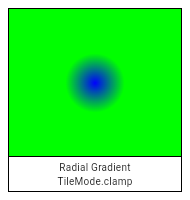 |
| clamp, |
| |
| /// Edge is repeated from first color to last. |
| /// |
| /// This is as if the stop points from 0.0 to 1.0 were then repeated from 1.0 |
| /// to 2.0, 2.0 to 3.0, and so forth (and for linear gradients, similarly from |
| /// -1.0 to 0.0, -2.0 to -1.0, etc). |
| /// |
| /// 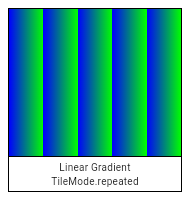 |
| /// 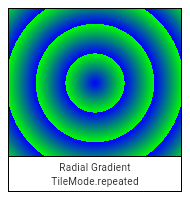 |
| repeated, |
| |
| /// Edge is mirrored from last color to first. |
| /// |
| /// This is as if the stop points from 0.0 to 1.0 were then repeated backwards |
| /// from 2.0 to 1.0, then forwards from 2.0 to 3.0, then backwards again from |
| /// 4.0 to 3.0, and so forth (and for linear gradients, similarly from in the |
| /// negative direction). |
| /// |
| /// 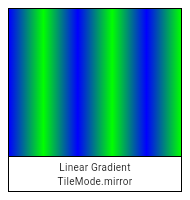 |
| /// 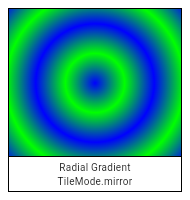 |
| mirror, |
| } |